Saving prompts in Hoppy Copy is easy and helps you streamline your workflow. You can save specific information, like details about your brand, or custom prompts, and quickly use it in any writing tool or AI Chat by referencing it with a # key.Steps to Save a Prompt:
Create a Brand Info:
Go to your Brand Library and save important details about your brand, such as:- Target audience
- Unique selling points
- Specific campaigns or product descriptions
- Writing prompts you plan to re-use
Use the
#Key to Recall Info:
When using any AI tool in Hoppy Copy, you can pull up saved brand information by typing the#key followed by the saved tag. This helps you insert consistent brand details into your content instantly.Example of Saving and Using PromptsSave Your Brand Info:
In the Brand Library, save a prompt like this:- Target Customer 1: "Our target customer is a woman in her early 30s, who owns a pet dog and loves coffee."
Use the Saved Info in AI Tools
When creating an email or newsletter, simply type # to pull up the prompt you just saved. The AI will automatically pull in the saved brand voice and apply it to your email, ensuring consistency and efficiency.
Why Save Prompts?
- Save time by reusing important details.
- Maintain consistent tone and messaging.
- Quickly tailor content for different campaigns without retyping instructions.