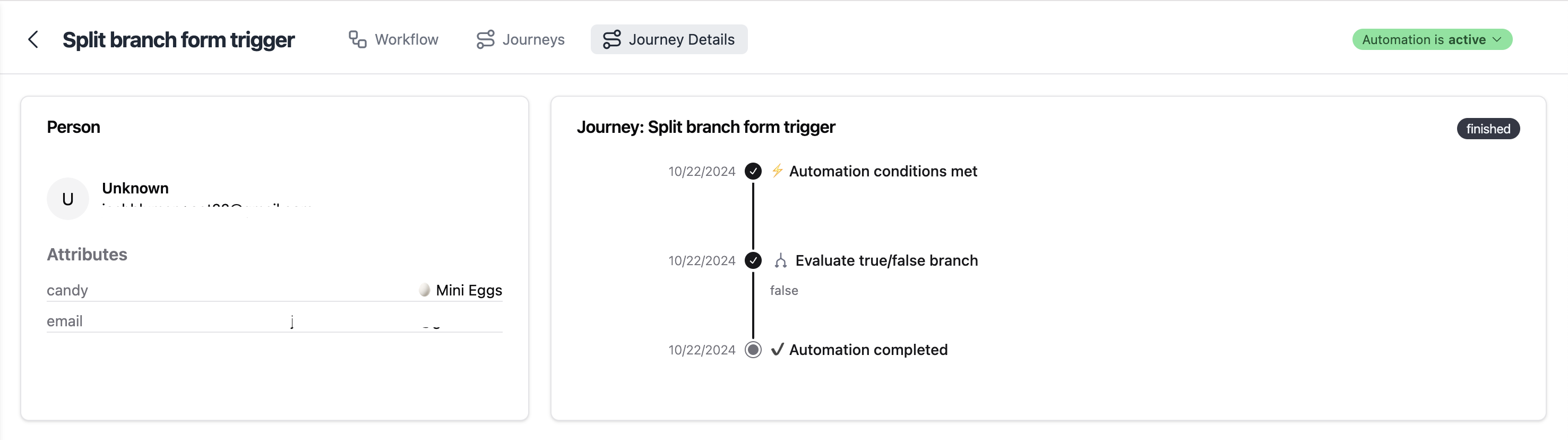If you’re sending emails to your audience from within the Hoppy Copy platform, you’ll be able to access all your key analytics across your email campaigns & newsletters, automations, and forms — so you can collect the data you need to help you make better decisions and grow.
Email Campaigns & Forms
To access analytics for Emails and Forms, go to My Content, and hover over your document to see the Stats on the bottom right.
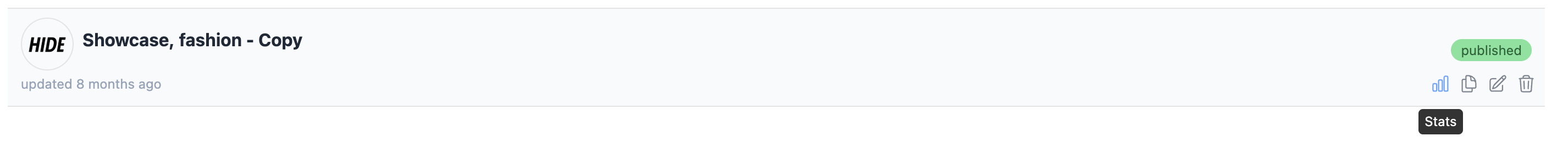
Click on Stats, and you'll see the aggregate analytics for that content. And below you'll see a detailed breakdown of every individual email sent, or form submission, and the status.You can also access your content's analytics by opening the relevant document, clicking on 'Publisher' -> 'Stats'
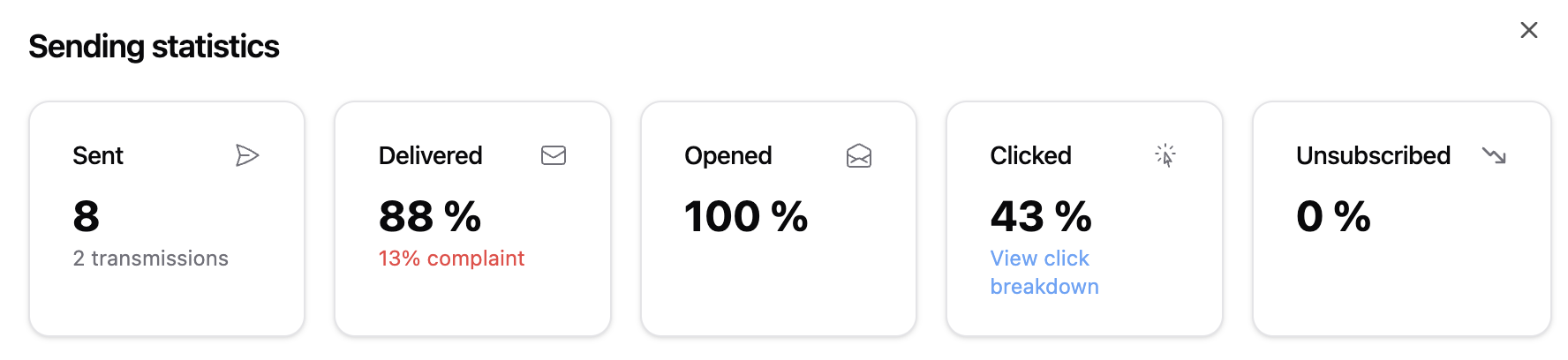
Once you are here, click "View click breakdown" to view which links are performing best.
Or click on a specific send to view each individual who's clicked or opened your email.
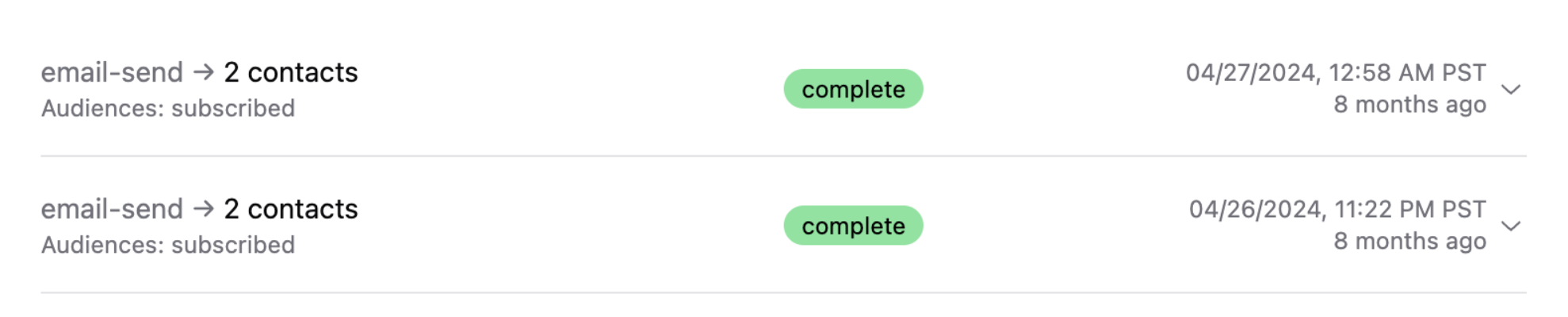
Automations
To access analytics for your automations, click on your Automation, and click the Stats button on the content you want to view analytics for.

Here you'll see stats for the automation that this content belongs to.
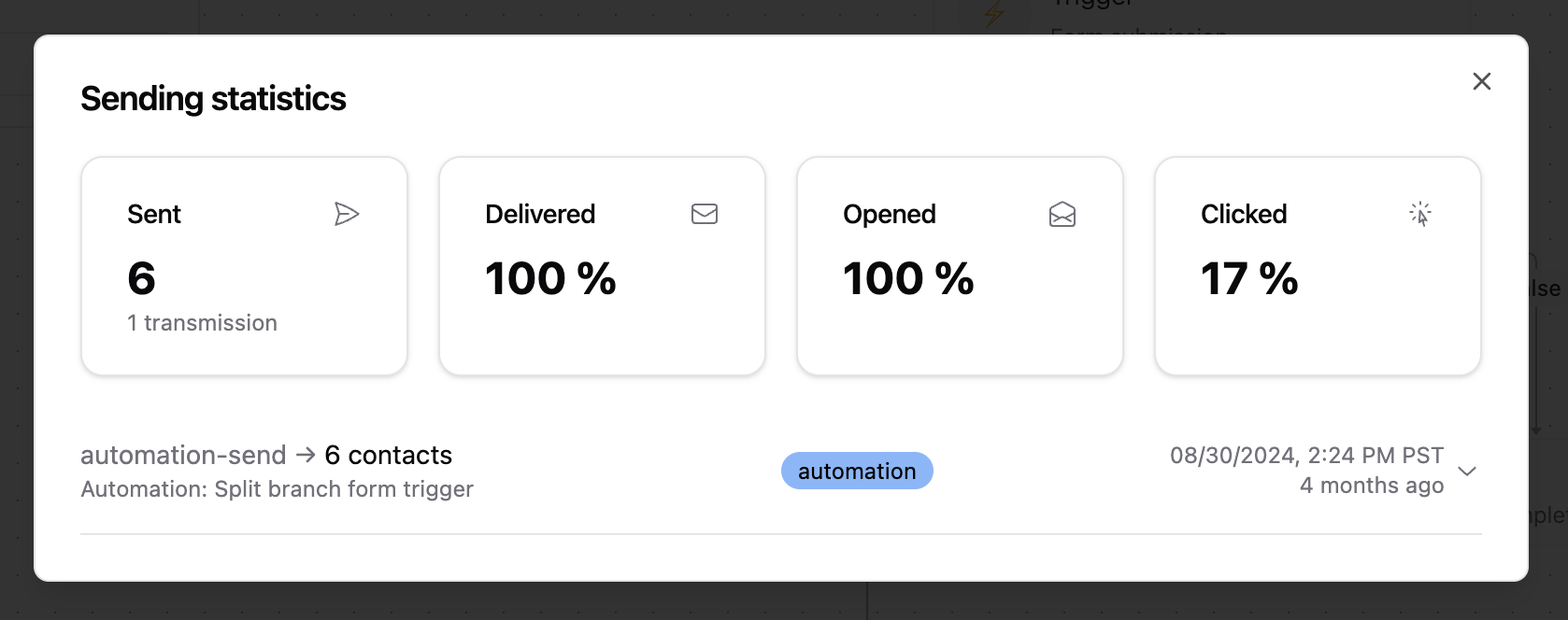
You can also see status for your individual subscriber journeys.
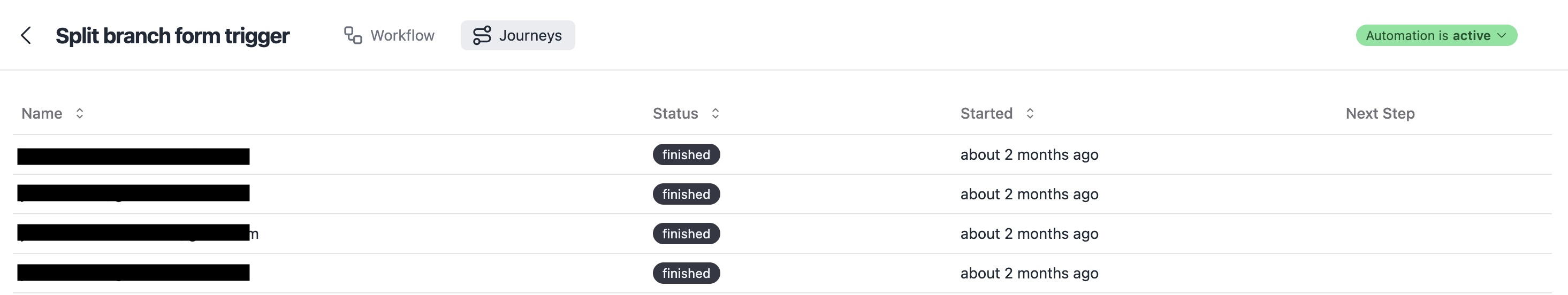
By clicking on an individual subscriber, you'll see exactly where they are in their journey.