What Are Automations in Hoppy Copy?
Automations in Hoppy Copy let you send email sequences automatically to the right audience at the right time—without manual work. Whether it's a welcome series for new members, a lead nurture flow, or follow-ups after an event, automations help you stay consistent, save time, and stay top-of-mind with your audience.
You set the trigger (like when someone joins a group), design the email flow once, and Hoppy Copy handles the rest.
Q: When does an automation trigger for people in a segment?
A: Automations trigger for anyone who is new to the automation, not necessarily new to the segment. So if someone is already in the segment when you turn on an automation, they'll still enter the automation if they haven't been through it before.
Q: What happens if I turn on an automation for an existing segment?
A: Everyone in the segment who hasn't already been through that automation will start going through it—even if they've been in the segment for a while.
Q: I changed the segment in my automation settings, but the old segment still received emails. Why?
A: If you simply change the segment on an existing automation, anyone who already qualified under the previous segment will continue through the automation. To avoid this, you must stop the automation entirely and create a new one from scratch using the updated segment, or alter the automation with new branch logic so that the desired segment does not continue through the flow.
Q: How can I prevent an old audience from receiving emails when switching segments?
A: The safest method is to:
Stop the current automation.
Create a new automation with the updated segment and criteria.
This ensures no previous audience members are carried over into the new workflow.
Alternatively, you could alter the automation by adding new branch logic to divert the segment, so that it does not continue through the flow.
Q: Can I cancel the automation for only select users?
A: Not currently. Automations run for everyone who has qualified. To exclude specific people, you would need to adjust your audience group before turning on the automation or build a new workflow.
Q: Is there a way to see who is currently in an automation and their progress?
A: Yes! You can export a report that shows:
Who has entered the automation
Their current stage
Which groups they belong to
This can help clarify who has received what.
Q: If I edit an email that's in an automation in My Content library, will that change the content of the email being sent through the automation its in?
Yes! If the email is in an automation, you will see a green tag on the document stating its in an active automation. If you make an edit, it will prompt you that the change will apply to the content in the automation.