You can create and save brand image styles to reuse when generating content with the AI tools. To set up a brand image style, go to the Brand Library, click on the Images tab, and then select 'Add brand image style'.
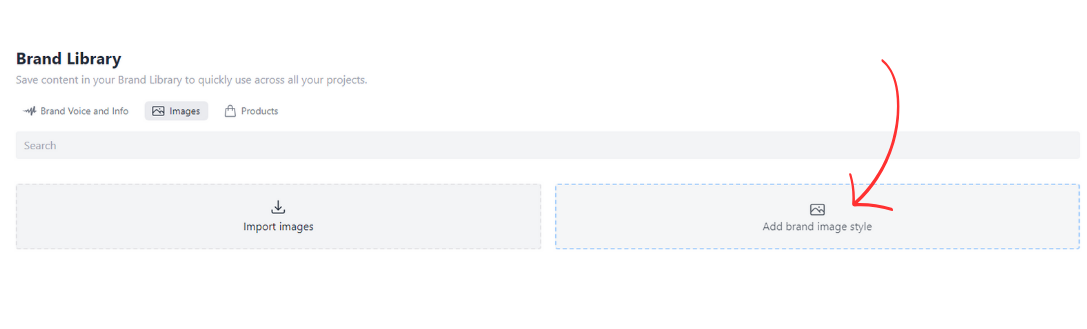
Then, you can upload your brand images or use the already uploaded images on the platform:
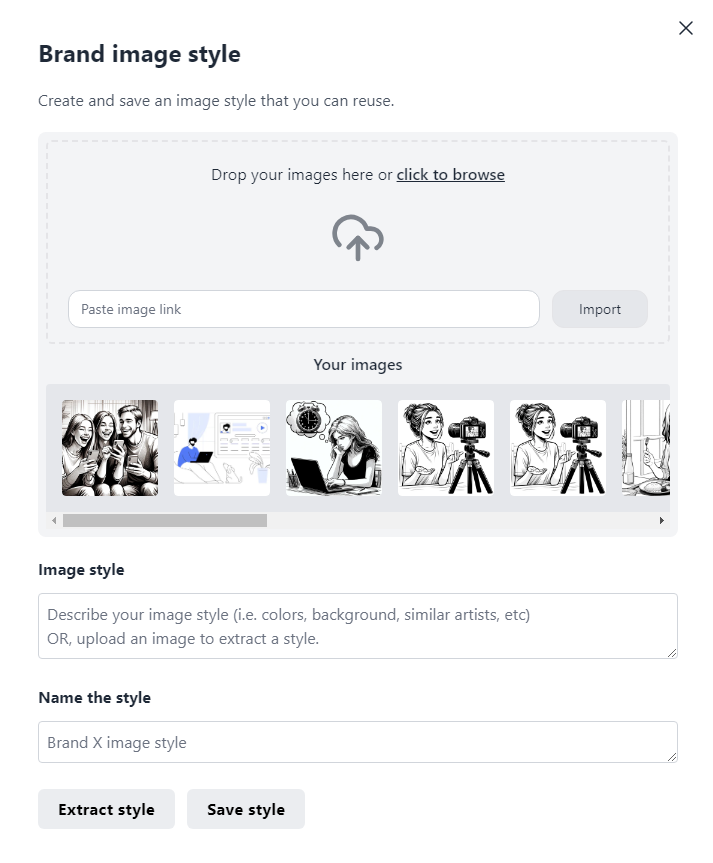
You can either define the image style yourself or have the AI extract the style of your images for you. If you would like the AI to extract the style from the selected images, click on 'Extract style.' After a few seconds, you should be able to see the extracted style in the Image style field:
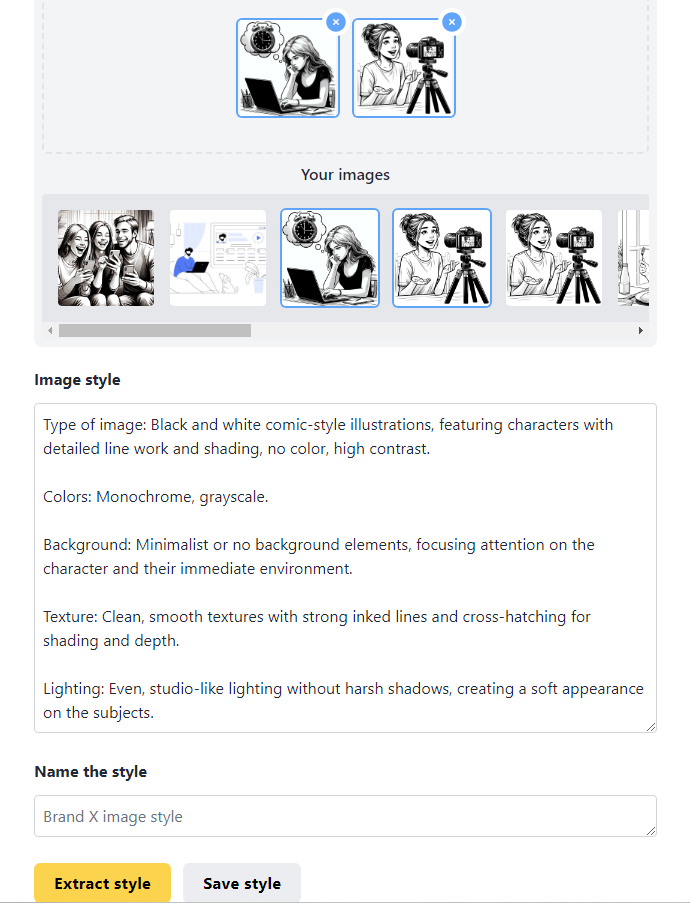
Finally, to save the brand image style, click on ‘Save style’.