Create a brand image style
You can create and save brand image styles to reuse when generating content with the AI tools. To set up a brand image style, go to the Brand Library, click on the Images tab, and then select 'Add brand image style'. Then, you can upload your bran...
Are images from Hoppy Copy royalty-free?
We have 2 kinds of images: stock images - they should be royalty free as we source them from free stock libraries, however you are responsible for double checking. generated images - yes these are royalty free, however per our terms the content yo...
Adding GIFs to content
Adding GIFs to content can be done in two ways. The first way is by: Clicking on “Images” while having the document editor opened up Searching for a GIF and selecting it The second way can be done by: Typing “/image” in the document editor and add...
How to add images to documents?
There are 3 ways to add an image to a document: - Create an Image block by hiting the "/" button - Use the "Images" tool on the left sidebar and select Import - Drag your image directly into your document 1. To add images with the Image block, ty...
How do I align or move an image to the left or right?
You can do this by using columns in the editor. Just type / in the document editor and select “2 columns” . Then, drag your image into whichever column you prefer (left or right). From there, you can resize the image to fit neatly within the la...