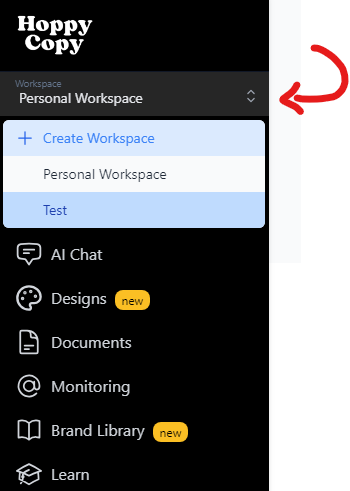You can add new team members to your workspace by going to Account Settings and selecting Team. From there, enter their email address and send an invitation link.
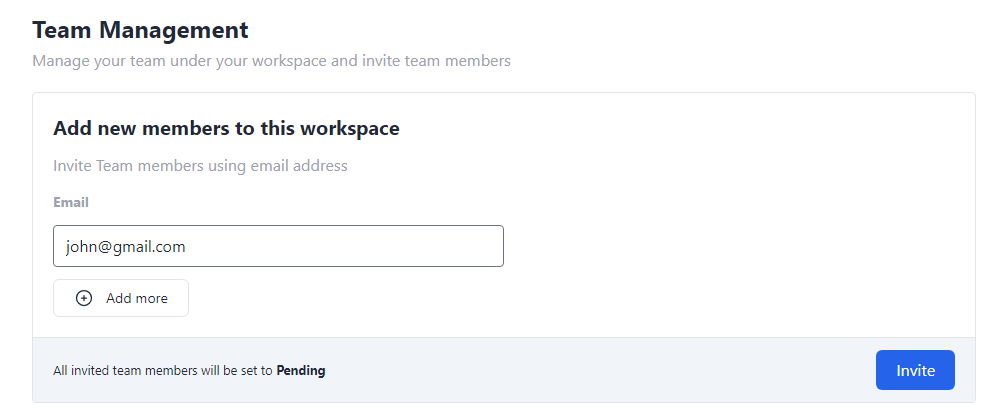
If you would like to add team members under a different workspace, simply switch over to another workspace via the “Workspace” menu on the left sidebar: