Add & verify your own custom website domain
You can easily setup your own custom website domain i.e. [yourname]@[yourdomain.com] to send emails in Hoppy Copy. To do this, you’ll need to add and verify your domain: Navigate to Account Settings → Workspace settings : Under the ‘Email sending...
How can I create a brand tone of voice?
You can create your own brand voice in Hoppy Copy, which will let you personalize the generated content across all tools. Here’s an example of a brand voice: To create a new Brand Voice, simply navigate to Brand Library -> Add brand voice . 1. St...
Add your logo to design
You can add your logo to your content's design theme by clicking on Publisher in the document editor, then selecting Edit Theme: Then, under the 'Logo and header' section, you can upload your logo and change its size, spacing, link, etc.: After ch...
How can I automatically add subscribers from my website/CRM to Hoppy Copy?
If you have a "Subscribe" form on your website and want to automatically send new email signups into your Hoppy Copy audiences, you’ve got a few easy options to make that happen: Use our API – Best for developers who want full control and flexib...
How do you track competitors emails?
You can track your competitors emails in the “Monitoring” section: If we are already tracking your competitor, you can easily select them from the list. If your target brand is not on the list, you can submit a request for a new brand and we’ll ad...
Add team members
You can add new team members to your workspace by going to Account Settings and selecting Team. From there, enter their email address and send an invitation link. If you would like to add team members under a different workspace, simply switch ove...
Apply a design theme
You can customize the style of your content using Themes. Themes let you adjust elements like colors, footer, logo, and more to suit your preferences. To edit or create a design theme, click on Publisher in the document editor. Then, under the T...
How to Achieve Superior Email Deliverability
Deliverability is everything. It’s the difference between your emails landing in the inbox where they drive revenue and engagement… or getting buried in the spam folder where no one ever sees them. Imagine 80% of your contacts never even seeing yo...
What are Audience Segments and why should I use them?
What are Audience Segments? Audience Segments are groups of your subscribers organized by shared traits or behaviors. Instead of treating everyone the same, you can divide your list into smaller, more relevant groups and send each the right conten...