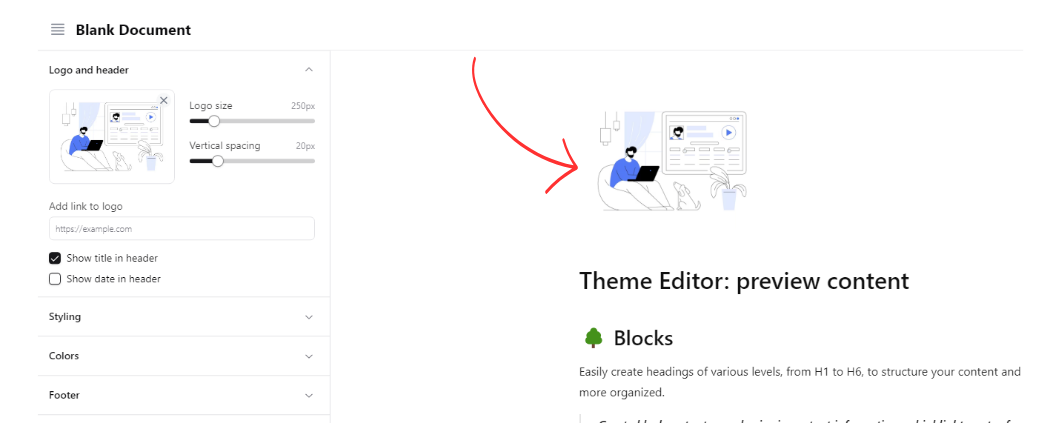You can add your logo to your content's design theme by clicking on Publisher in the document editor, then selecting Edit Theme:
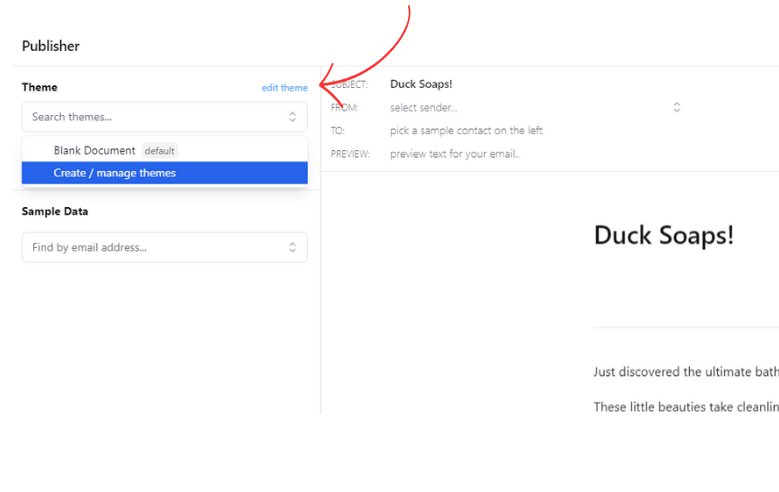
Then, under the 'Logo and header' section, you can upload your logo and change its size, spacing, link, etc.:
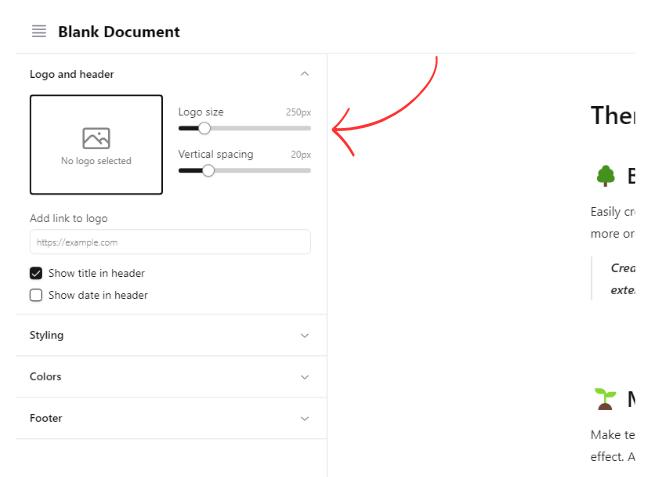
After choosing the logo, you can preview it in the sample content on the right side.