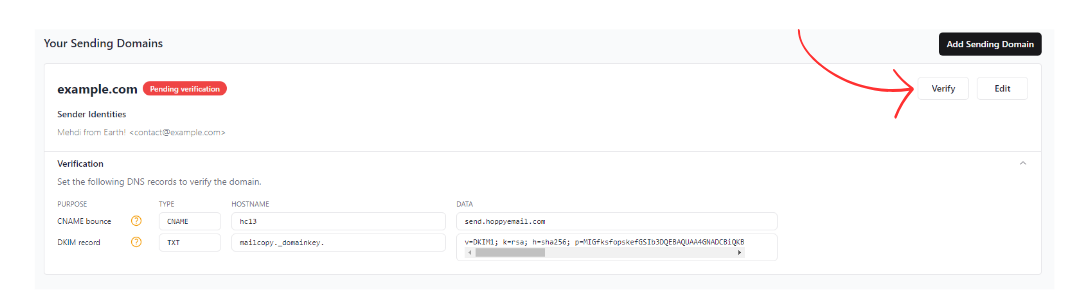You can easily setup your own custom website domain i.e. [yourname]@[yourdomain.com] to send emails in Hoppy Copy.
To do this, you’ll need to add and verify your domain:
- Navigate to Account Settings → Workspace settings:
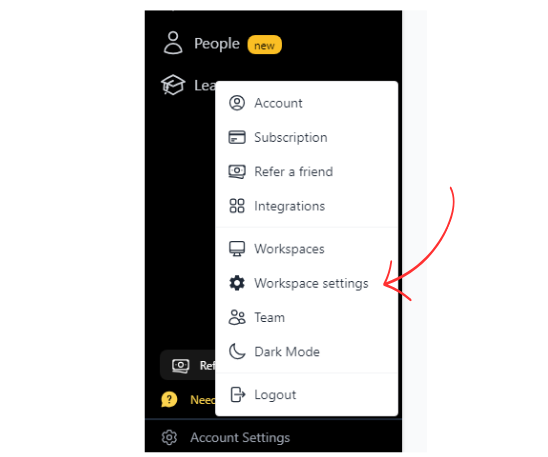
- Under the ‘Email sending’ tab, click on ‘Add Sending Domain’:
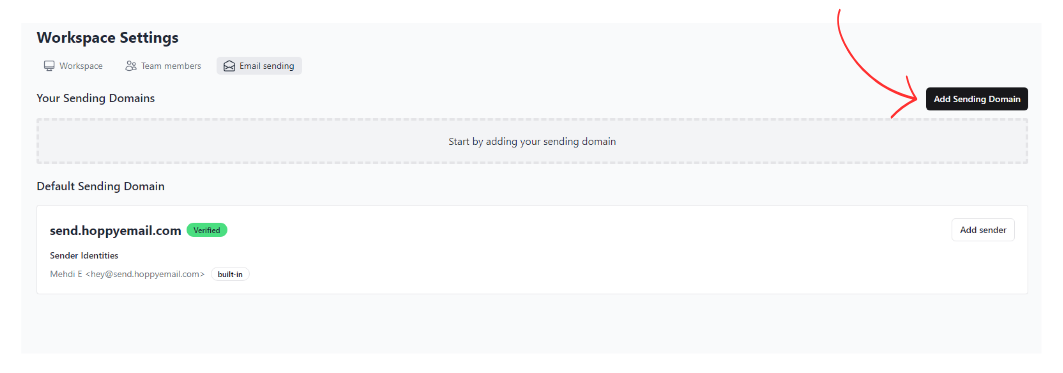
3. Enter your custom domain information:
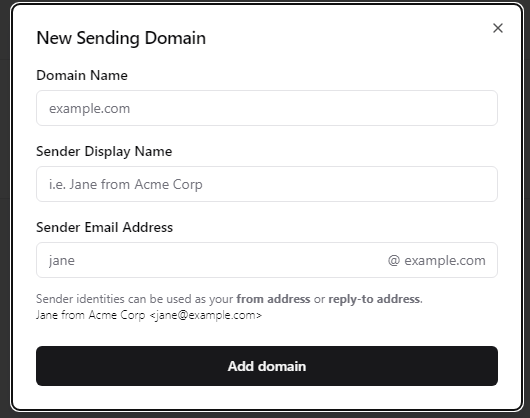
4. After adding your domain, you must add the provided DNS records in your Domain Hosting Service (i.e. Godaddy) to verify the domain:
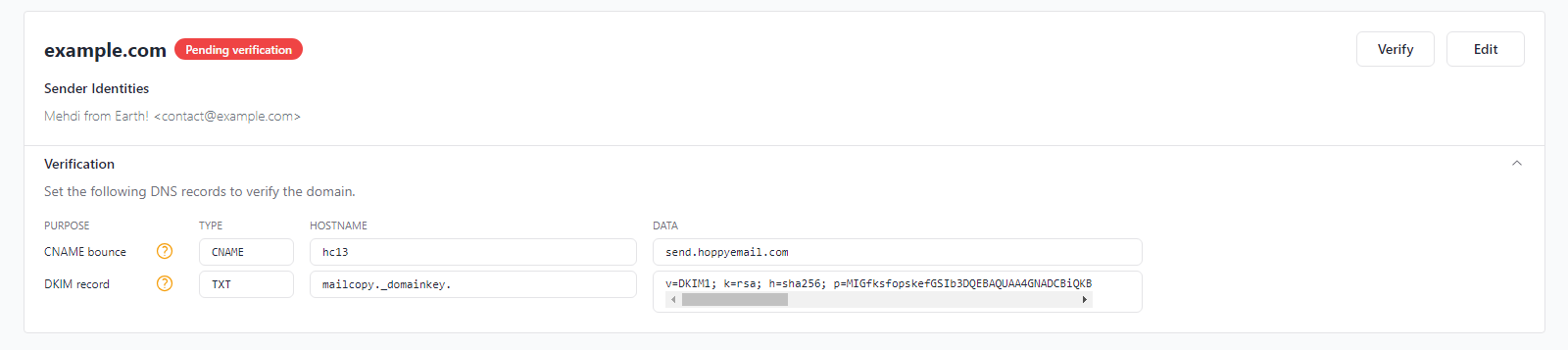
If you do not know where to add the DNS records, please reach out to your Domain Host to ask them where to add it.
5. Once you have added the DNS records to your host, click on 'Verify' to complete the domain verification: