Adding GIFs to content can be done in two ways. The first way is by:
- Clicking on “Images” while having the document editor opened up
- Searching for a GIF and selecting it
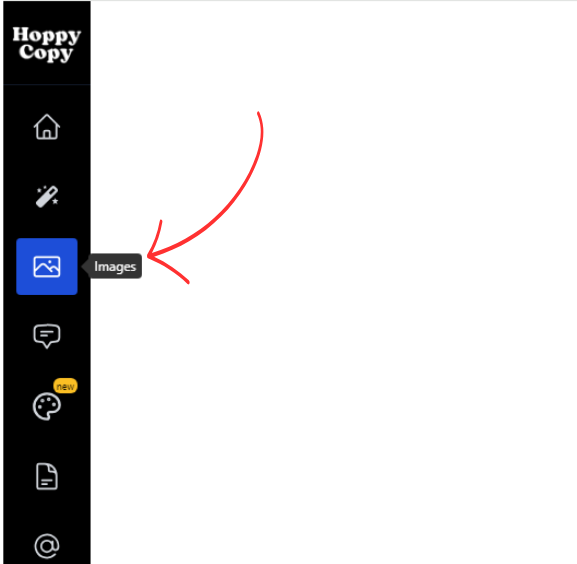
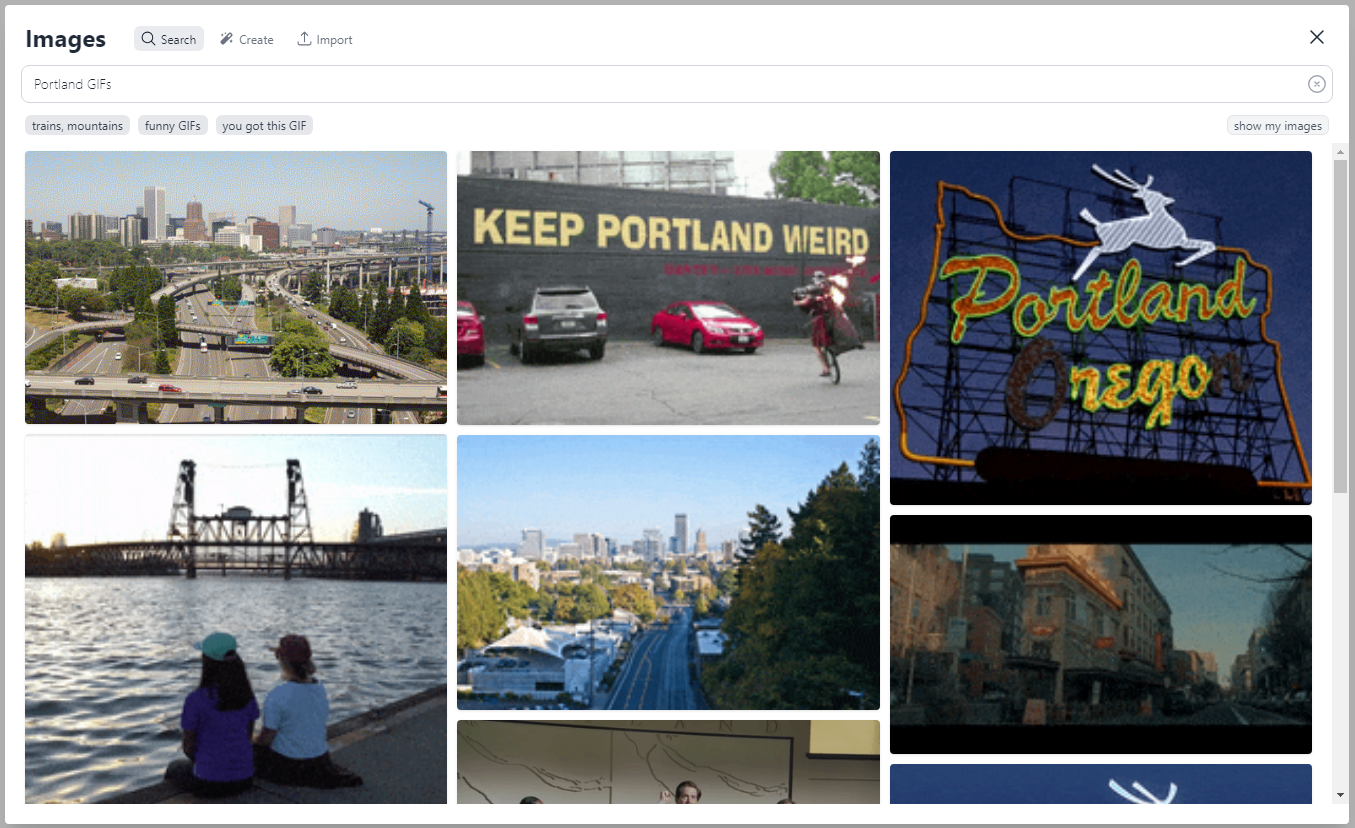
The second way can be done by:
- Typing “/image” in the document editor and adding an image block
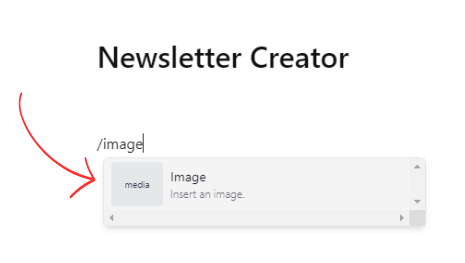
2. Click on the image icon
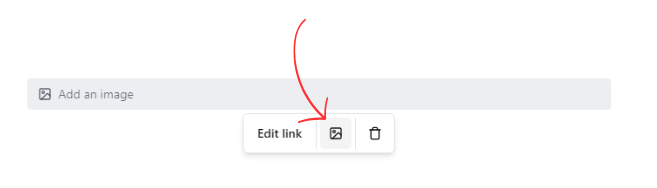
3. Search for a GIF and select it