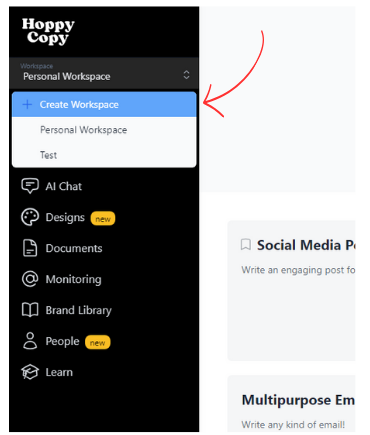When you first create your account, your first workspace is labeled as Personal. You can rename this or create a new one. To change the name of your current workspace, simply navigate to Account Settings → Workspace settings: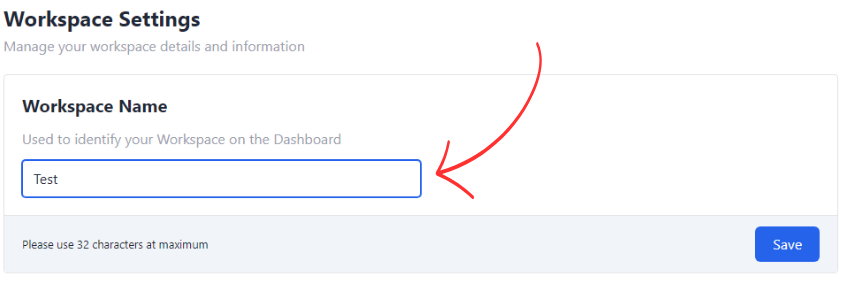
To create a new workspace, click on the “Workspace” menu, and then on “Create Workspace”: