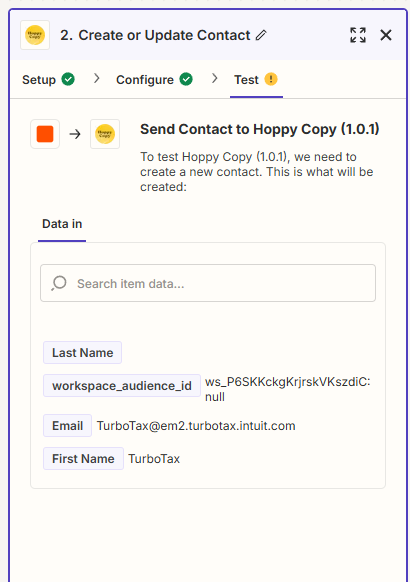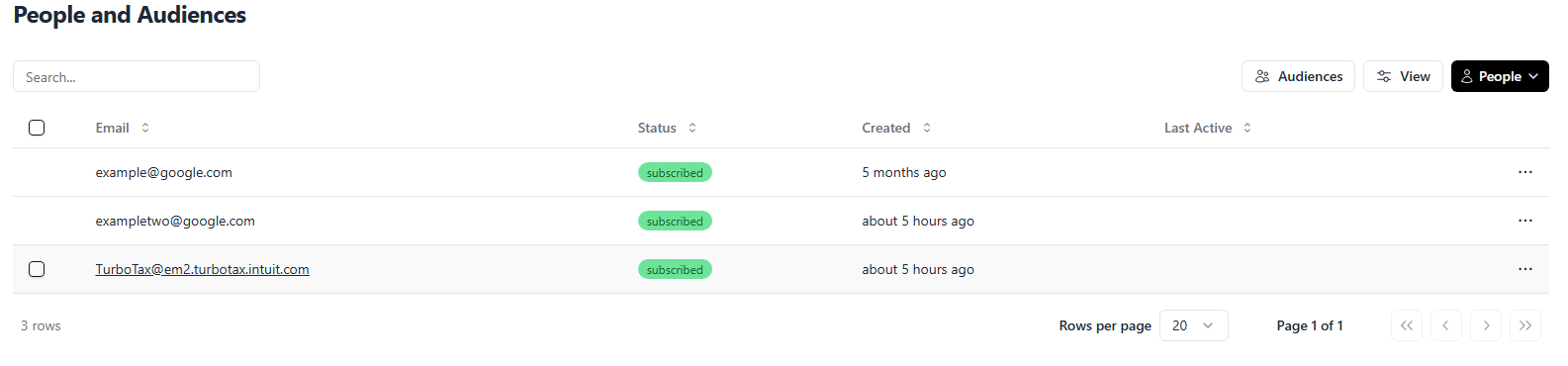You can easily sync and update contacts on Hoppy Copy with our Zapier integration. Here’s how to set it up:
- Navigate to Account Settings -> Integrations
- Find the "Connect to Zapier" option and open it
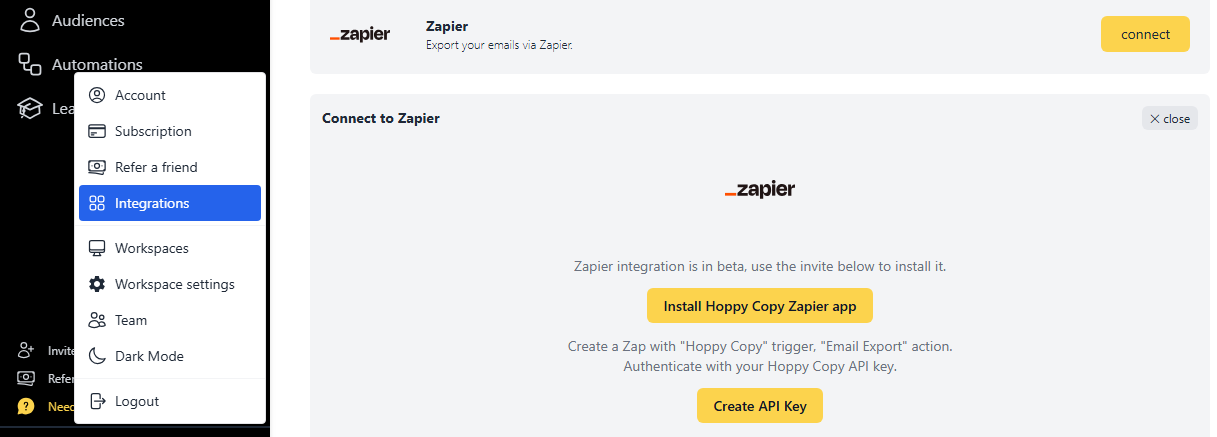
After that, click Install Hoppy Copy Zapier app, and accept the Zapier invite to add the Hoppy Copy app to your Zapier account.
Then, generate an API key for the integration.
Once the integration is set up, you can create or edit your Zap to automatically add new contacts to Hoppy Copy.
In the example below, we’re using Gmail as the trigger, so each time you receive an email from a new contact, their info is added to your contact list in Hoppy Copy. You can also set this up to sync contacts from other platforms, like your CRM or form submissions from Typeform.
To update your contact list:
- Set "Hoppy Copy" as the Action
- Choose "Create or Update Contact" as the action event
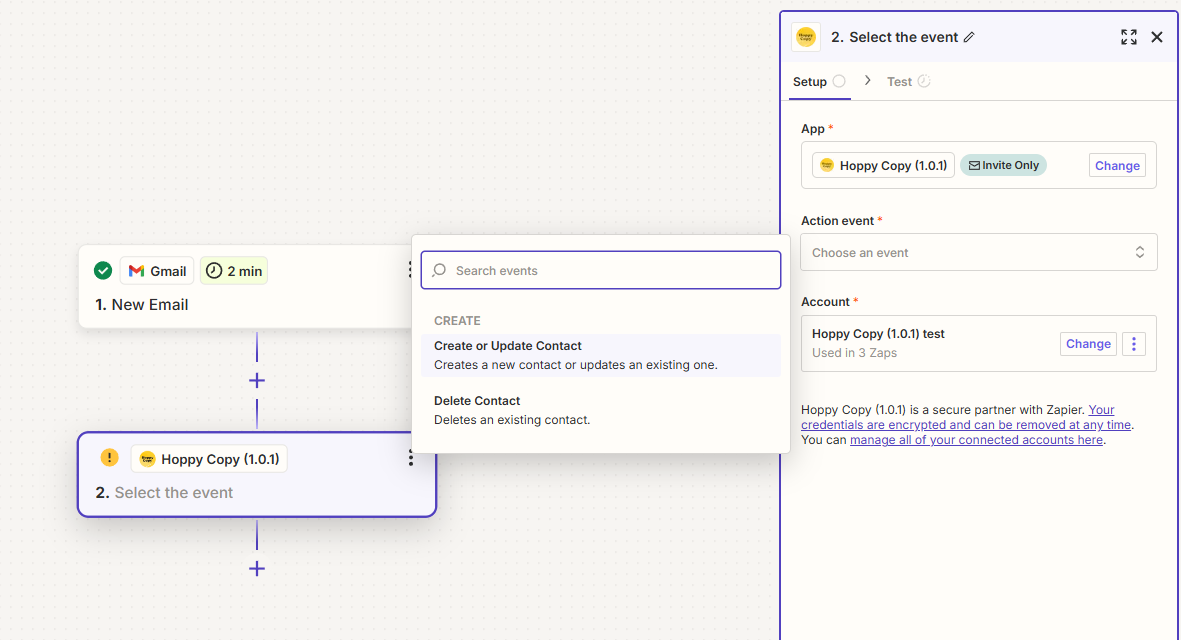
Customize your contact fields to match how you want them updated. In this example, we’re using "From Email" in Gmail to update the contact's email and 'From Name' to update their name:
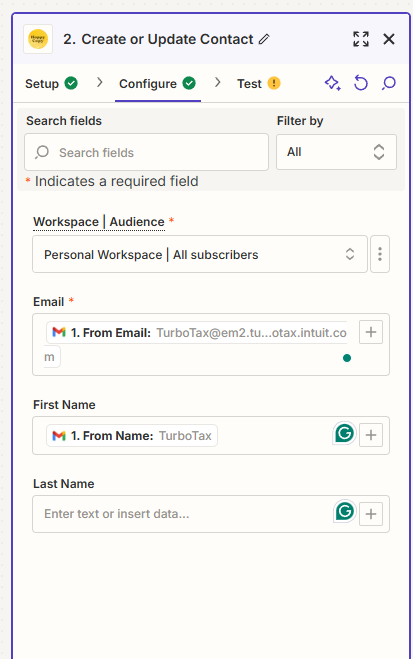
Run the test to make sure the action works, and confirm that the new contact appears in your contacts list on Hoppy Copy: