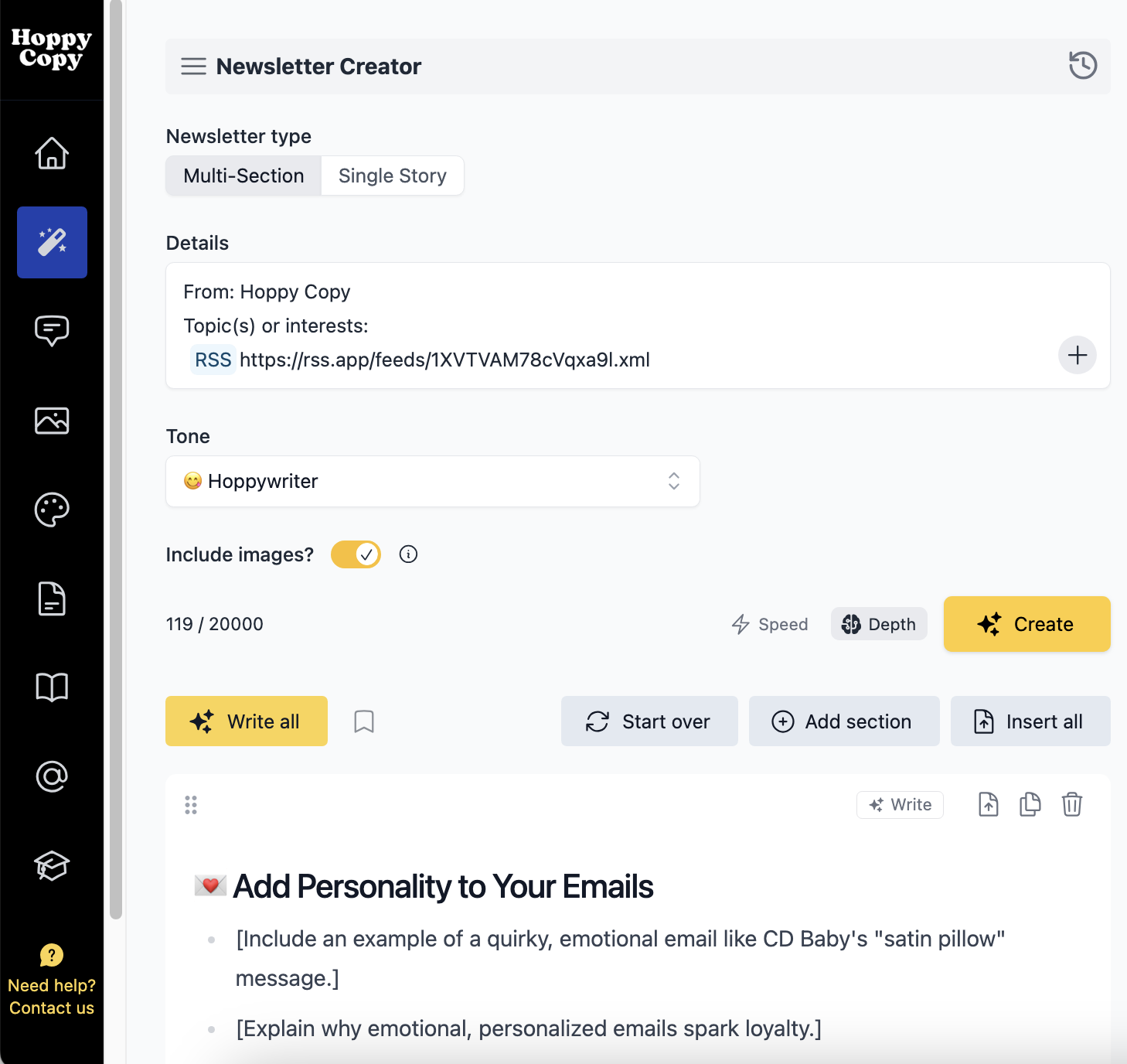You can use RSS feeds to automate newsletters, social posts and more in Hoppy Copy—simply by copying and pasting your RSS feed URL. In this article, we'll show you how to automate newsletters using an RSS feed of Hoppy Copy's Twitter / X account.
Step 1: Signup for a FREE account at RSS.app, and create an RSS feed using your Twitter / X account like below.
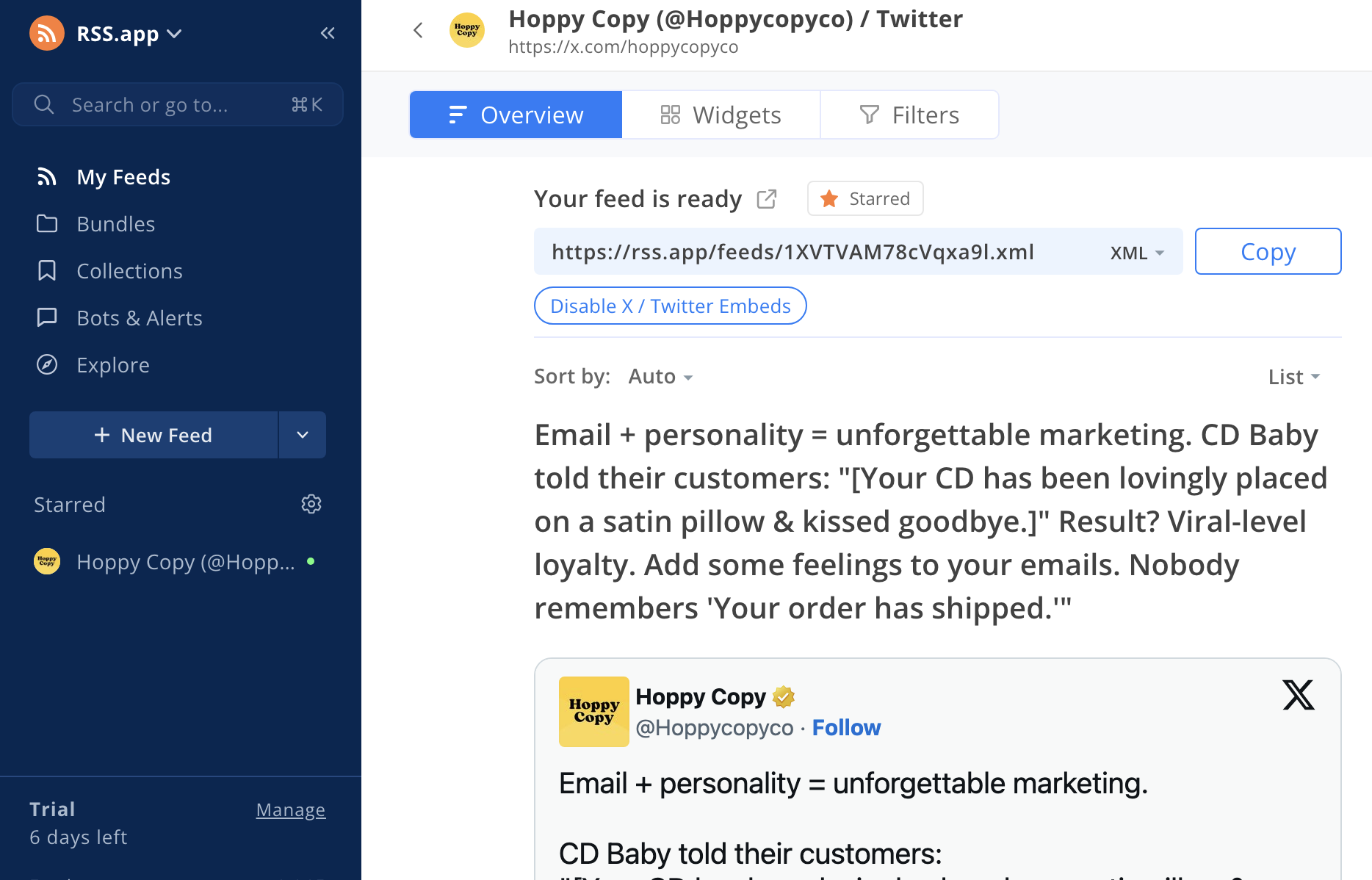
Step 2: Copy the link of your feed.
Step 3: Pick a tool in Hoppy Copy (or use our AI Chat) and insert the feed
In Hoppy Copy, we’re going to use the Newsletter Creator tool.
In the 'Details' field, the feed URL must be included after adding an RSS element.
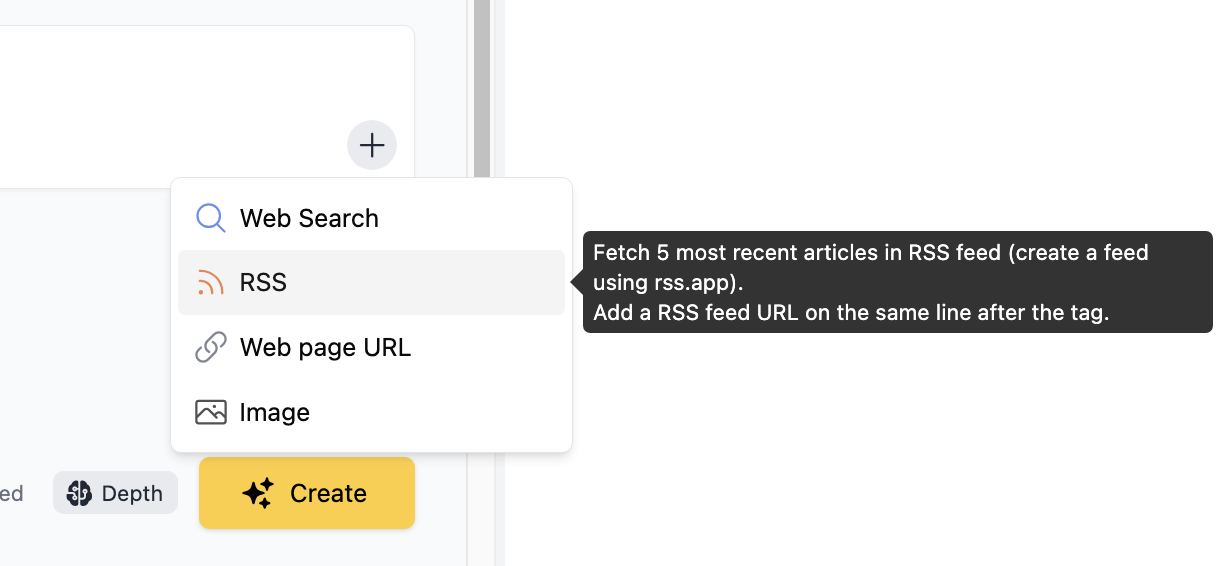
The feed URL must be on one row without any additional content: