How can I create a brand tone of voice?
You can create your own brand voice in Hoppy Copy, which will let you personalize the generated content across all tools. Here’s an example of a brand voice: To create a new Brand Voice, simply navigate to Brand Library -> Add brand voice . 1. St...
Access your generated content history
In the "Writing Tools" section, there's a button called "history". By clicking on it, you can access the history across all of your documents. You can also access the history of the AI-generated content of each individual document. To do this, sim...
Changing output language
To change the output language of the platform, simply open up your document editor and then change the language by clicking on the “Language” button:
How do I save prompts in Hoppy Copy?
Saving prompts in Hoppy Copy is easy and helps you streamline your workflow. You can save specific information, like details about your brand, or custom prompts, and quickly use it in any writing tool or AI Chat by referencing it with a # key. S...
How to automate newsletters with RSS feeds
You can use RSS feeds to automate newsletters, social posts and more in Hoppy Copy—simply by copying and pasting your RSS feed URL. In this article, we'll show you how to automate newsletters using an RSS feed of Hoppy Copy's Twitter / X account. ...
How to create and use brand Memories?
Use Hoppy Copy's Memories feature to let AI remember key details about your brand and strategy. This will help you create better content and save you the hassle of re-prompting the same info every time you use our AI tools. Here’s how it works...
Can I create content from my Instagram account?
Yes, absolutely. The best way to bring your Instagram posts into Hoppy Copy is by using an RSS feed of your account. Q: How do I set up an RSS feed for my Instagram? Go to RSS.app to setup a free account. Create an RSS feed for your Instagram pr...
Why did my email go to spam even after using the Spam Checker?
Why does the AI write things that the spam checker flags as spammy? Because they’re powered by different engines. The email copy is generated by an AI writer focused on clarity, persuasion, and style. The spam checker uses a separate algorithm des...