You can create a professional, handwritten-style signature by turning custom fonts into an image and inserting it into your emails. Here’s how:
Pick a Signature Font
Go to a free font site such as DaFont.
Browse for a script or handwritten font you like.
Type in your name to preview how it looks and save the image.
Convert Your Signature to an Image
Add It to Your Email
Drag the PNG into your email editor as an image.
Place it at the bottom of your email (below your sign-off).
Resize if needed so it looks like a natural signature.
The signature will automatically save to your images folder, so you can reuse it anytime without redoing the process for each email.