Add your logo to design
You can add your logo to your content's design theme by clicking on Publisher in the document editor, then selecting Edit Theme: Then, under the 'Logo and header' section, you can upload your logo and change its size, spacing, link, etc.: After ch...
Apply a design theme
You can customize the style of your content using Themes. Themes let you adjust elements like colors, footer, logo, and more to suit your preferences. To edit or create a design theme, click on Publisher in the document editor. Then, under the T...
How do I remove the "made with Hoppy Copy" logo at the bottom of my email or landing page?
You can disable the Hoppy Copy footer branding on Pro plans and above in your document's Theme Settings. Simply check the 'Hide Sent with Hoppy Copy footer' option.
How can I create and save an email design template for re-use?
Once you have a fully designed email with a design theme applied, its easy to save and re-use these. 1. Go to My Content, find the email design you want to re-use, hover over it and click the duplicate button 2. Name the email template 3. To organ...
How do I add a button to my email?
To add a button to your email, in your email/document editor, find an empty space and hit the backslash button "/" You will see a dropdown appear. Then, scroll or search for the "Button" block to add it. To style your button (colors, fonts etc), e...
How can I add a styled signature font to the end of my emails?
You can create a professional, handwritten-style signature by turning custom fonts into an image and inserting it into your emails. Here’s how: Pick a Signature Font Go to a free font site such as DaFont . Browse for a script or handwritten font ...
How do I align or move an image to the left or right?
You can do this by using columns in the editor. Just type / in the document editor and select “2 columns” . Then, drag your image into whichever column you prefer (left or right). From there, you can resize the image to fit neatly within the la...