You can do this by using columns in the editor. Just type / in the document editor and select “2 columns”. Then, drag your image into whichever column you prefer (left or right). From there, you can resize the image to fit neatly within the layout.