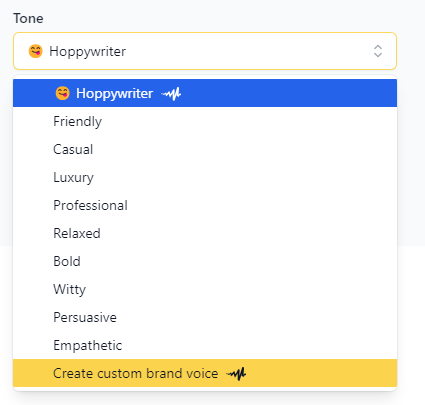You can create your own brand voice in Hoppy Copy, which will let you personalize the generated content across all tools.
Here’s an example of a brand voice:
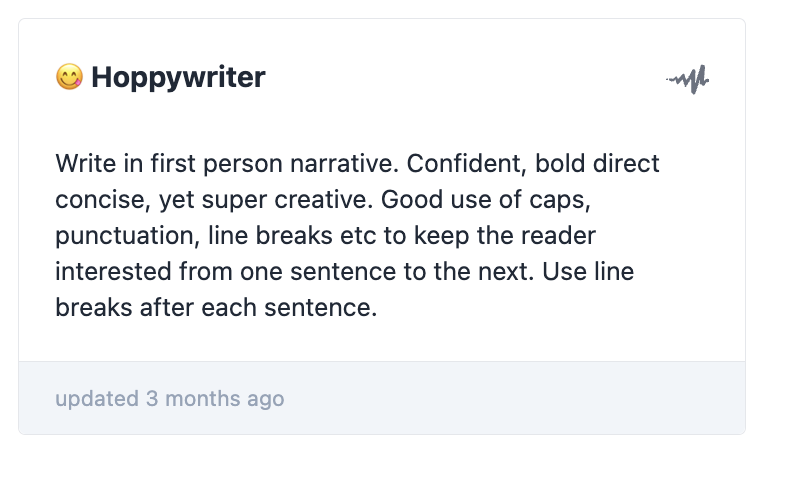
To create a new Brand Voice, simply navigate to Brand Library -> Add brand voice.
1. Start by providing an example (an email, blog post, social post), to extract a writing style from.
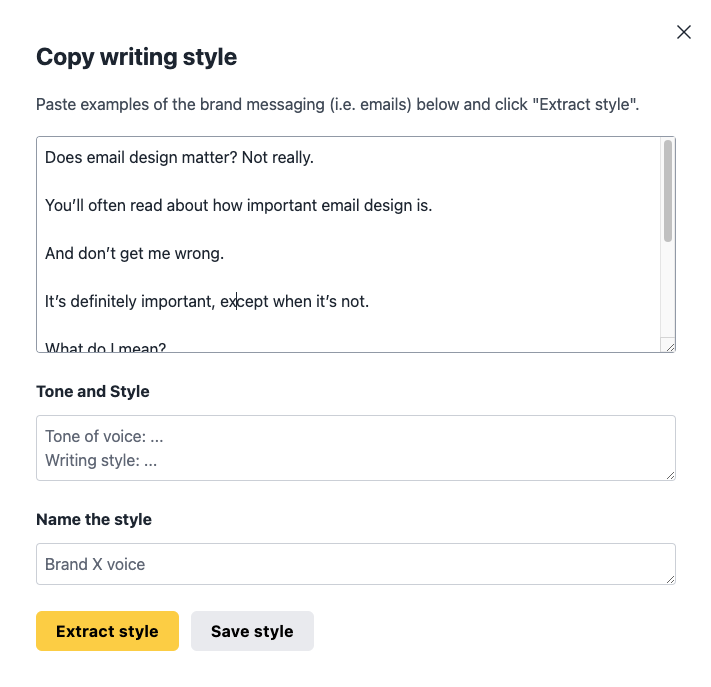
2. In Tone and Style, add any extra details about your brand that you'd like the voice to consider.
3. Save your Brand Voice and select to use it in the Tone dropdown, when writing content across in all our tools.