Export an email
You can download your documents as HTML files or export them directly to other platforms supported by Hoppy Copy. To do this, open the document editor and click on Publisher. Then, under the 'Export' tab, you can either download the document or ex...
How do analytics work?
If you’re sending emails to your audience from within the Hoppy Copy platform, you’ll be able to access all your key analytics across your email campaigns & newsletters, automations, and forms — so you can collect the data you need to help you mak...
How do I remove the "made with Hoppy Copy" logo at the bottom of my email or landing page?
You can disable the Hoppy Copy footer branding on Pro plans and above in your document's Theme Settings. Simply check the 'Hide Sent with Hoppy Copy footer' option.
How do I prevent my emails from going to spam?
There are many factors that determine whether your emails land in the inbox or the spam folder. Some of these factors are outside your control, while others can be managed with best practices. Factors Outside Your Control Email API & Infrastructur...
How can I create and save an email design template for re-use?
Once you have a fully designed email with a design theme applied, its easy to save and re-use these. 1. Go to My Content, find the email design you want to re-use, hover over it and click the duplicate button 2. Name the email template 3. To organ...
Why did my test email go to spam?
Our test emails are sent with “[TEST]” in the subject line, which some email clients may not recognize right away—especially if it's your first time sending from our platform. If it lands in your spam folder, simply mark it as “Not Spam” to train ...
How do email automations work?
What Are Automations in Hoppy Copy? Automations in Hoppy Copy let you send email sequences automatically to the right audience at the right time—without manual work. Whether it's a welcome series for new members, a lead nurture flow, or follow-ups...
How to Achieve Superior Email Deliverability
Deliverability is everything. It’s the difference between your emails landing in the inbox where they drive revenue and engagement… or getting buried in the spam folder where no one ever sees them. Imagine 80% of your contacts never even seeing yo...
Why did my email go to spam even after using the Spam Checker?
Why does the AI write things that the spam checker flags as spammy? Because they’re powered by different engines. The email copy is generated by an AI writer focused on clarity, persuasion, and style. The spam checker uses a separate algorithm des...