Can I pause my account?
We don't offer a pause, although if you remove your credit card information, you won't be billed on the next cycle and your data should remain in the account for at least a few weeks. Eventually, you'll move into the cancellation flow, however, so...
Cancel your subscription
You can cancel your subscription plan by navigating to Account Settings → Subscription and then clicking on “Cancel subscription”:
Upgrade my plan
You can upgrade your subscription plan in the Subscription section. To upgrade, navigate to Account Settings → Subscription and then click on “ Change Plan ”: After that, select your desired plan: Then, you’ll see how your payment for upgradin...
Refund policy
If you're not completely satisfied with Hoppy Copy during your first month, you can request a refund within 7 days of your initial purchase. How to Request a Refund: Contact Us: Just email our support team at [email protected] or reach out thr...
Renaming workspaces
When you first create your account, your first workspace is labeled as Personal. You can rename this or create a new one. To change the name of your current workspace, simply navigate to Account Settings → Workspace settings : To create a new wor...
Is it possible to set a password and username for my account?
In Hoppy Copy, there are two main login methods: - via Google - via the code sent to your email As of right now, it is not possible to set a password and username for your Hoppy Copy account.
How can I change my email address?
To change the email address associated with your account, please: 1. Send a message to support via the chat widget when logged into the app. Tell us the new email address you would like to change to. 2. Email us at [email protected] from your cur...
Do you offer Non-Profit discounts?
Yes! We offer a 30% discount for non-profit organizations. To apply, please contact our team, and we'll get you set up. 👉 Get in touch: https://www.hoppycopy.co/contact We’re happy to support organizations making a difference! 😊
I invited a teammate to my workspace, but they are still being asked to choose a plan. How can we fix this?
This usually happens when the teammate is still on her own personal workspace instead of the shared one. Please ask them to check the workspace they are currently on. At the bottom left of Hoppy Copy, they should see a workspace selector. From the...